Interfaces - Exercises
Iterators
class MainClass {
public static void main(String[] args) {
ArrayList<Integer> list = new ArrayList();
int[] ints = {100, 200, 300};
for (int i = 0; i <= 50 ; i+=10)
list.add(i);
for (int elem : list)
System.out.print(elem + "\t");
System.out.println();
for (int elem : ints)
System.out.print(elem + "\t");
}
}example
Comparator
Test Question
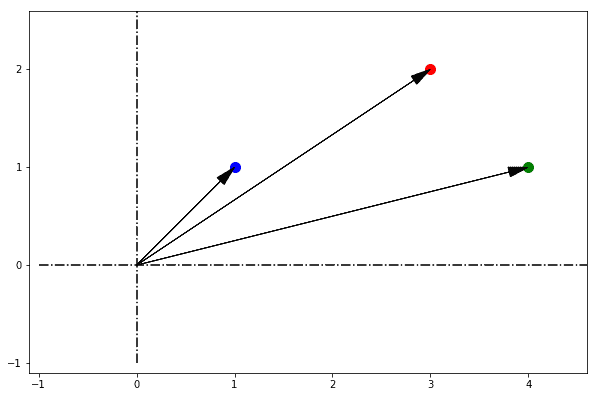

Exercise: Student and Grade
solution
GUIs - Not on the test!
Last updated